Home › Forums › The Hot Side › Convotherm ogs-6.20 Touch Screen
-
Convotherm ogs-6.20 Touch Screen
Posted by Tee on October 26, 2022 at 6:34 amTouch screen calls for calibration each time unit is turned on. Quite often when the cook tries to change the cook time, the screen locks up. Restart unit, calibrate screen, and will lock up again. Tips? Partstown tells me that the replacement for it is now a frymaster screen? Thanks
Tee replied 1 year, 1 month ago 4 Members · 35 Replies -
35 Replies
-
Sounds like the controller board has a backup battery that has failed. Or the low voltage power supply is erratic.
How old is this unit?
-
Not sure on age, but I am sure its been here several years. I came on board 1 1/2 years ago. I will replace the battery and check low voltage and report back. Thanks for your time.
-
Did not find a battery on the controller board Rechecked connections on communication cable Reinstalled and worked fine but giving it till end of work day today to get a report Thanks
-
-
Oh, and check the communication cable from the display board to the controller.
-
That was my first thought. It seemed fine to me, but I will check again. My thought was maybe a bad connection, so I disconnected and reconnected cable to the board. Unit is still in use, seems the problem only happens when cooking time is changed Thanks
-
-
Give me an email and I’ll send the calibration software.
-
Once you go through the calibration screens, go into the settings, network, change a date or time. back out to the main menu, turn off the oven, what 10 secs, turn it on.
-
Thank you, sir!! thomas.mays@vwsd.org Don’t like posting it here, but new to the forum and don’t know how to do this privately
-
Hi Tee, you can send a DM to a member by going to your profile then select Messages. Start typing the name of the member in the TO: field.
-
-
-
try going into settings, then network, change a date. you may not need the calibration software at all if the change in the register fixes it.
-
I will give it a shot and report back Thanks!
-
-
-
Hello, you can send DM’s by going to your Profile menu then tap Messages.
-
-
turn on the unit and go ahead and calibrate the screen with a stylus not your finger. Go into settings, find “Transfer”, change the date to anything but what’s present. In the “H” change +or- a couple of numbers. Hit the “save” check mark. Turn the oven off, wait 15 seconds and turn it back on.
-
-
Don’t we all just love little software glitches. Convotherm, Like your work around to force a different memory.
-
Funny how memory works. I’ll dig up the link to download calibration software if this doesn’t work.
-
Thank you! I will let you know how it goes.
-
Log in to reply.