Home › Forums › The Hot Side › Convotherm ogs-6.20 Touch Screen
-
If you go into settings, in the upper right corner, what is the software on the oven? It will be: SW-ET…..
-
Sorry, just now saw this comment. I’ll get back with you on this later today. Performed the other tasks you posted. Told the cook to put it through its paces today and will let you know how it does. I will say that last time I turned oven on, I did not have to do the calibration screen. Every time it’s been turned on in the recent past, the calibration screen has popped up
-
-
-
-
-
Make sure the label/covering isn’t pressing on the touchscreen. If it’s pushed on the screen, it’s like a finger.
Next is find out what software is on it. upper right in the settings screen. You need to get a 2GB USB to do updates unless the touchscreen has 1.3.3.4 or above on it.
-
-
-
It can make a difference. The label can press on the screen and make it have pressure on it like a finger. If you remove the touch screen from the control top, you can “rub” the back side of the label with something hard and smooth to press it back out. While the screen is out, test it with nothing touching it. the nuts are either 1/4″ or 5.5mm depending on the manufacture of the control top. Be very careful when removing the top not to pull the harness wires. Cut the wire ties holding the wires to give it room. Take photos of the connections to the touchscreen and on/off switch to get them back correctly. Everyone puts them back upside down. The tiny white connector with the green and brown wire is the communication for the relay board. clean the screen and the back side of the label. I piece of dust can press on the screen.
-
Thanks for the reply. I should’ve been clearer. I have the screen out to take cover out of the equation. Still malfunctions. The black spot is under the surface of screen. About 1/32 inch in diameter. Also, when screen is pressed on any of the options, it looks like it’s being pressed in bottom right hand corner of screen close to ‘cancel’ location
-
-
that doesn’t still have the protective film on it does it? It’s supposed to be removed during assembly.
-
No, no protective covering
-
-
Finally got quote approved for touchscreen. Installed and works fine except that I did lose some menu items
Would replacing the SD card with the old one restore that? Or does it need an update or reprogrammed? Thanks!
-
If you didn’t save them from the original on a memory stick, then you’ll have to reprogram your settings.
Log in to reply.
