Tagged: Convotherm
-
Convotherm OES 10 grid
Posted by Nick77 on January 11, 2021 at 11:45 amHi all,
I was wandering if anyone can help me with a client’s OES 10.10 mini Easy Touch.
He bought second hand and get it installed, but the programs are from the previous owner and not exactly for his chicken shop business.
He is asking me to make a new program to roast and steam chicken, but the oven is asking for a password to add a new cooking program.
Does anyone knows the password?
Any help will be very appreciated.
Thanks in advance.
Nicola Melillo replied 1 year, 4 months ago 4 Members · 13 Replies -
13 Replies
-
I would just do a hard reset on it since he is starting over, it requires removing the access panel on the left side.
that’ll wipe all the recipes, passwords and so on the former user might have set up.
it’s most likely the former owners password, not a Convotherm password.
-
Thanks very much for your help.
I spent hours looking for it on the net.
I told that is like the Rational ovens :).
Really appreciate your help.
Do you know will I need any software to install, or it is just straight forward?
Because the client is two hours away, and I don’t want to waste my time.
-
oh, My my mistake,
is this the C4 style or their former style?
I can’t remember if the touch screen has the same function as the former model.
if it’s the C4 the. I’m not sure how to wipe it, if it’s the former model then I am sure, I don’t believe so, but I could be wrong.
might be better to ask the former user for the password.
-
I know there’s passwords on the C4 but only for service and technical parameters, if there’s a password for recipes, I’m 99% sure it’s operator defined and I’m not sure how to override that without wiping it which MIGHT require a new software loaded onto it.
-
-
-
-
Interesting, I’ve only every worked on 20.20 units, can we get a shot of the touch screen when it’s on?
Then I’ll be able to tell
-
Try “Convo” when it prompts for a password. If that doesn’t work, you’ll need a piece of software to force the password to “A” and you can change it from there.
There may be a general cookbook in the oven, but you can change any of the them and rename it to your chicken recipe. If you want to roast the chicken, stand it up and use combi mode 375F and set the probe to what the chef considers done. Steam mode, 212, set the probe the same.
-
Thanks to you all.
Really appreciate your help.
Olivero, please have a look at the link from you tube,
This is how the display looks.
https://www.youtube.com/watch?v=XpB2GlZSx60&t=18s
Convoserviceman, thanks for the information you give me.
I guess I have to get the software like a spare part.
Do you have the part number by any chance?
-
if it is like their newer model the C4 units then it’s done via a USB stick to update software, I’m not sure what the software is that convoservice is referring to, I’ve never heard of it, but he seems to know more about this particular model than me.
I do know their software updates are available on Convotherm website, then downloaded into a stick and inserted into the usb slot and then the rest is done from the screen.
on their former models it was with an SD card and some odd looking device to plug into one of the boards.
-
-
Thank you again,
now I fell confident enough, to go there and fight with it. :)))
Will let you know how I did in next few days :).
Your help is really appreciated.
-
no worries, happy to help, sorry I couldn’t be more specific, I’m just unfamiliar with this particular model 🙂
-
-
Just use this email: ConvothermSVC@welbilt.com
I’ll send you the software so you can put it on a stick and force the password to capital A.
Be careful downloading software for updates from the Convotherm website. It’s all current and older controls, which I can assume you have, may not be backward compatible in all cases.
If the password isn’t Convo or capital A, you won’t get out of the “EasySystem” unless you know the one the original owner used and updating to new software won’t reset the password. Just an FYI.
-
Hi All, I have the same issue as the gentleman here!
Bought a second-hand unit, probably the same source, the same programs as in the picture, can’t use it for anything els, but the programs. Is pretty much locked down to only those programs. HELP! HELP! HELP!
Log in to reply.